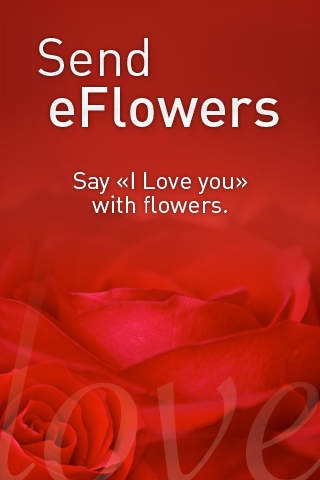Send eFlowers 1.1
Continue to app
Paid Version
Publisher Description
Because flowers DOES matter to her : you can now send flowers from your iPhone! Be delicate and refined even when using your phone; you'll never be seen in the same way again! Surprise your lady with a magnificent bouquet of roses. Declare your love for the one you court with beautiful peonies, praise your colleague with a beautiful composition of lilies there's always an occasion to make someone happy and it's even easier with the iPhone! SendFlowers is an original way to make your wife or girlfriend happy and to show her that you're thinking of her all day long. Surprise and smiles guaranteed. This app is also ideal to wish a happy birthday or celebration, to congratulate someone by accompanying your messages with a superb bouquet of flowers. Choose the photo of a flower bouquet and follow the instructions to send it by MMS or email to the person in your heart! A large range of bouquets and their meanings allows you to make a good choice to mark each occasion with a delicate and modern attention! It's with these small, daily gestures, as simple as sending an MMS or an email, that we can prove our love to those who count in our lives. Don't be afraid of "tech romance" because it can never be said enough, it's with all these small attentions and the happiness that results that you can leave unforgettable memories. And so that you're never out of surprises, new bouquets are regularly added and updated in SendFlowers. Available in: - French - English - German - Italian - Spanish Don't hesitate to contact us with any questions or suggestions. Visit our site for more apps: www.isayonlineapplications.com
Requires iOS 3.0 or later. Compatible with iPhone, iPad, and iPod touch.
About Send eFlowers
Send eFlowers is a paid app for iOS published in the Food & Drink list of apps, part of Home & Hobby.
The company that develops Send eFlowers is THOMAS GELEY SERVICES. The latest version released by its developer is 1.1.
To install Send eFlowers on your iOS device, just click the green Continue To App button above to start the installation process. The app is listed on our website since 2009-10-07 and was downloaded 3 times. We have already checked if the download link is safe, however for your own protection we recommend that you scan the downloaded app with your antivirus. Your antivirus may detect the Send eFlowers as malware if the download link is broken.
How to install Send eFlowers on your iOS device:
- Click on the Continue To App button on our website. This will redirect you to the App Store.
- Once the Send eFlowers is shown in the iTunes listing of your iOS device, you can start its download and installation. Tap on the GET button to the right of the app to start downloading it.
- If you are not logged-in the iOS appstore app, you'll be prompted for your your Apple ID and/or password.
- After Send eFlowers is downloaded, you'll see an INSTALL button to the right. Tap on it to start the actual installation of the iOS app.
- Once installation is finished you can tap on the OPEN button to start it. Its icon will also be added to your device home screen.